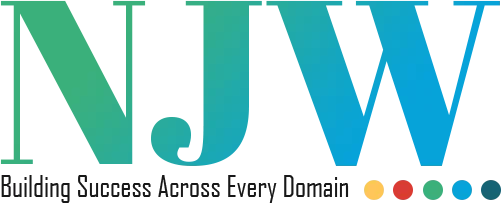A Brief Guide to Facebook Ads
According to Data Report, in July 2022, there were around 2.93 billion active Facebook users, making it the world’s leading social media platform. Due to its immense coverage, Facebook has become one of the most powerful tools for marketing. You can directly advertise your products and services to billions of Facebook users.
Furthermore, you can advertise to a targeted audience using Facebook data and monitor the results, making your ad campaigns more efficient and accurate. Here we will guide you on how to create your Facebook ads so that you can do it by yourself.
How to Setup an Ad Campaign
An ad campaign refers to a series of ads set that are aimed to achieve a single objective, like establishing a brand, raising awareness, and many more. Here are a few steps you can follow to set up an ad campaign.
Create an account
First, you need to create a Facebook Business Page. After logging in to your Facebook ID, go to ads manager. To use Ads Manager, you need to have a verified payment method and a Facebook page.
Move to Facebook Ads Manager
All the campaigns are run through this tool. From your business page, move to the right-sidebar and move to “Ad Center,” then select “All Ads” at the bottom; there will be the option of Ad Manager. Also, a Facebook ad manager app is available for Apple and Android.
Select Your Objective
There are multiple ways of approaching an ad campaign, depending on your aim. So, there are three categories of benefits.
Awareness
This is aimed at generating interest in your product or service.
Maximize brand awareness by showing ads to people who are prone to remember them.
Maximizing your reach by showing ads to a maximum number of people.
Consideration
If you want people to start thinking about your brand or business, then go for this category.
Improve lead generation
Get more video views
Promote, install your apps, etc.
Conversion
It is designed to get people to buy your products or services.
Maximizes engagement on your website.
Jack up product or catalog sales.
Budgeting
You need to decide how much money you want to spend on ads. There are two categories in it.
Daily
Daily budgeting refers to the amount you want to spend on ads each day. Facebook will use the criteria you will set to execute the campaign accordingly.
Lifetime
This means how much you will spend during the entire time you run your ad campaign.
Select Your Target Audience
In this step, you will decide to whom you want to show your ads based on the following categories.
Age
Gender
Location
Behavior
Languages
Interest
Create Your Ad
While creating your ads, you need to consider the Facebook ad format, which will be recommended based on your campaign objectives. Following are the types of ads Facebook offers
Photo ads
Video ads
Slideshow ads
Messenger ads
Stories ads
Playable ads
Publish
In the end, click “Publish.” Facebook would review your ad, and normally after 24 hours, you will receive a confirmation email that your ad is live.
Takeaways
Facebook advertainment is one of the easiest and most efficient ways to grow your brand or company. So, create your Facebook ads and ride the wave of change before your business becomes obsolete.
Also read:
Frequently Asked Questions
What is Facebook Ads Manager used for?
Facebook Ads Manager is a tool that helps you create, manage, and monitor your ad campaigns on Facebook. You can select your goals, set your budget, target the right audience, and track your ad performance all in one place using this tool.
How do I choose the right ad objective?
Choosing the right objective depends on your goal. If you want people to know your brand, go for awareness. If you want engagement, choose consideration. If you’re trying to sell something, go for conversion. Facebook will show your ads based on your selected objective.
Can I control how much money I spend?
Yes, Facebook allows full control over your budget. You can choose a daily budget (spend per day) or a lifetime budget (total spend for the whole campaign). This way, you never spend more than what you plan, and you can adjust anytime.
How do I target the right audience?
Facebook lets you choose who sees your ads based on age, gender, location, interests, and behavior. This helps you reach people who are more likely to be interested in your products or services, which can lead to better results and more sales.
How long does Facebook take to approve ads?
After you publish your ad, Facebook usually reviews it within 24 hours. If it meets the ad guidelines, you’ll get a confirmation, and your ad will go live. Sometimes, it may take longer if more review is needed or during busy times.