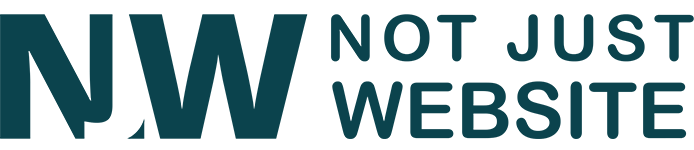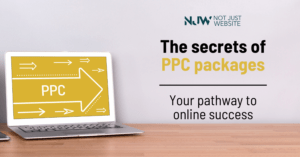Optimizing website speed is a crucial aspect of web development that can greatly impact the user experience and overall success of a website. A fast-loading website not only provides a better user experience but can also improve search engine rankings, increase conversion rates, and reduce bounce rates. In this article, we’ll explore some of the best practices for optimizing website speed and improving the overall performance of your website.
Minimize HTTP Requests
One of the biggest contributors to slow website performance is the number of HTTP requests
made by the browser to load all the elements on a page. Minimizing the number of requests can significantly improve website speed. You can reduce the number of requests by using CSS sprites, combining files, and using a content delivery network (CDN).
Compress Files
Compressing your website’s files can significantly reduce the time it takes to transfer the data between the server and the browser. Gzip compression is a popular method of compressing files and can be easily enabled on most servers.
Use a Content Delivery Network (CDN)
A CDN stores and serves your website’s static files from multiple locations around the world, so the files can be delivered to the user from the nearest server. This can greatly reduce the time it takes to load your website and improve the overall user experience.
Optimize Images
Images can often be one of the biggest contributors to slow website performance, especially if they are not properly optimized. Compressing images and using the appropriate image format for the type of image (e.g., JPEG for photographs and PNG for graphics) can greatly improve website speed. Additionally, using CSS to display images instead of HTML can also help reduce the number of requests made by the browser.
Minimize the Use of Plugin
While plugins can be very useful for adding functionality to your website, they can also slow
down your website if not used judiciously. Minimizing the use of plugins and using only those that are essential can greatly improve website speed.
Enable Browser Caching
Browser caching allows a browser to store certain elements of your website, such as images and scripts, on the user’s computer. This means that the browser does not have to re-download these elements every time the user visits the website, which can greatly improve website speed. You can enable browser caching by adding the appropriate cache-control header in the HTTP response.
Monitor Website Performance Regularly
Finally, it’s important to regularly monitor your website’s performance to ensure it remains optimized for speed. You can use tools such as Google PageSpeed Insights, GTmetrix, and Pingdom to analyze your website’s performance and identify any areas for improvement
Ending Thought
In conclusion, optimizing website speed is an important aspect of web development that can greatly impact the user experience and overall success of a website. By following the best practices outlined in this article, you can ensure that your website loads quickly and provides a smooth and enjoyable experience for your users. If you have any questions or need additional help, feel free to reach out to us.