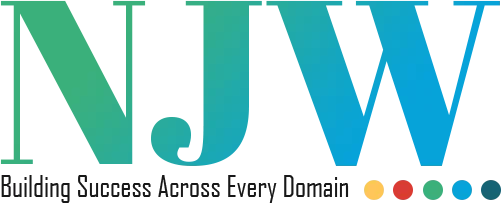Why Some Google My Business Listings Take Longer to Process
If you’ve recently created or updated your Google My Business (GMB) listing, and it’s taking a long time to go live, you’re not alone. Many business owners face delays and aren’t sure why. In this blog, we’ll explain why this happens, what factors affect the processing time, and what you can do while you wait.
Google My Business is a free tool that helps businesses appear on Google Search and Maps. But sometimes, changes or new listings don’t show up right away. Let’s explore the reasons behind the delay.
What is Google My Business?
Google My Business (now also called Google Business Profile) is a platform by Google where local businesses can create an online profile. This profile shows your business name, phone number, address, hours, and reviews. It helps customers find your business more easily on Google.
Creating a profile is easy. But sometimes, the review process takes time, especially if Google’s system notices something unusual.
Why Do Some Listings Take Longer to Process?
1. Manual Review by Google
Google uses both automated systems and manual checks. If your listing gets flagged for manual review, it can delay the approval. This happens when Google needs to confirm that your business is real and follows its rules.
2. High-Risk Business Categories
Some business types are more likely to be abused by scammers, like locksmiths, plumbers, or service-based businesses. Google is extra cautious with these categories. So, if you’re in one of these industries, your listing might go through stricter checks.
3. Address and Location Issues
If the address you provided doesn’t match known data, Google might flag it. For example, using a home address, P.O. box, or a shared office space can create confusion. Google may ask for extra verification.
4. Inconsistent Business Information
Google checks your business info across the web. If your business name, phone number, or address (also called NAP) is different on other websites, it may delay your listing. This inconsistency can raise doubts about your business legitimacy.
5. Photos or Content Review
If you uploaded images or content, Google might need extra time to review them. Images with text, low quality, or violations of Google’s guidelines can cause delays.
6. Bulk Submissions or Multiple Locations
If you’re managing many listings (like franchises), bulk submissions go through extra steps. Google wants to ensure that every location is accurate and not spammy.
7. Recent Policy Changes
Sometimes, delays are due to new Google policies. For example, in certain countries or during certain events (like elections or crises), Google may change how fast they approve listings.
Common Reasons for GMB Delays and How to Fix Them
| Reason for Delay | Description | What You Can Do |
|---|---|---|
| Manual Review | Listing flagged for a human to check | Wait or contact support |
| High-Risk Business Category | Business type often targeted by scammers | Provide strong proof (license, documents) |
| Address Problems | Suspicious, shared, or unverifiable address | Use a proper business address |
| Inconsistent Info Across Web | Name, address, phone don’t match other sites | Update your info on all listings |
| Image or Content Issues | Photos need approval or violate rules | Upload clear, appropriate images |
| Bulk Listings | Multiple locations managed under one account | Use the bulk verification process |
| New or Updated Google Policies | Changes in rules or region-specific policies | Check Google’s guidelines regularly |
How Long Does It Normally Take?
Usually, listings are processed within 3-7 days. But in the cases above, it can take 2-3 weeks or even longer. If it’s been more than a month, it’s a good idea to contact Google Support.
How to Check the Status of Your Listing
You can sign in to your Google Business Profile dashboard and check if your listing is under review. If it says “Pending” or “Processing,” that means Google is still reviewing it.
What You Can Do While Waiting
Even if your listing isn’t live yet, here are things you can do:
- Complete your profile: Fill in all details like business hours, description, and website.
- Add good photos: Upload high-quality images of your store, products, or team.
- Ask customers for reviews: You can send them your review link once the listing is live.
- Update info on other platforms: Make sure your details match across sites like Yelp, Facebook, and your website.
- Read Google’s guidelines: Stay updated with rules
When to Contact Google Support
If your listing has been stuck for more than 14 days, you can contact Google:
- Go to Google Business Profile Help.
- Click “Contact Us” at the bottom.
- Choose “Profile Verification” or “Listing Delay” as the topic.
Google may ask for proof like a business license, utility bill, or storefront photos. Be ready with these documents.
Other Helpful Tips
- Don’t keep editing your profile during the review process. This can reset the review timer.
- Make sure your website matches your business info.
- Use your business domain email (like name@yourbusiness.com) instead of free ones like Gmail, if possible.
- If you’re using a shared space, ask your office provider if they’ve had similar issues.
Conclusion
Delays in Google My Business listing approvals can be frustrating. But they usually happen because Google is trying to keep the platform safe and accurate. By understanding the reasons and following best practices, you can reduce the chances of long wait times.
Keep your information accurate, follow Google’s rules, and be patient. And if things take too long, don’t hesitate to reach out to Google support.
Also Read: Why are my google business photos being rejected
Frequently Asked Questions
Why is my Google Business listing still pending?
Google may delay listings due to manual reviews, suspicious addresses, or business categories that often face scams. If your listing is still pending, it’s usually because Google is verifying your information to ensure it follows their guidelines and is accurate.
How long does GMB take to get verified?
Most listings take 3–7 days, but some take 2–3 weeks if they require more checks. High-risk categories or inconsistent information can slow it down. Always double-check your address, contact info, and follow Google’s policies to avoid delays.
What causes Google to delay a business profile?
Delays can happen due to policy checks, unclear images, mismatched contact details, or shared office spaces. If Google feels your profile isn’t fully reliable or verified, they may take extra time to review and approve it manually.
Can editing my listing delay approval?
Yes, constantly editing your listing while it’s under review can reset the review process. It’s best to complete all the information once and wait. Frequent changes may confuse the system and cause more delays in verification.
What can I do if it takes too long?
If it’s been over 14 days, contact Google Support through the Business Profile Help Center. Have documents ready like utility bills or licenses. Also, make sure your info is correct and matches other platforms like your website and directories.