Why Are Google My Business Photos Being Rejected?
Google My Business (GMB), now called Google Business Profile (GBP), is a great tool for businesses to appear in local searches. One important part of your profile is photos. Adding images of your store, products, and services helps attract customers. But sometimes, Google rejects the photos you upload.
If your photos are getting rejected, don’t worry! In this blog, we’ll explain why it happens and how to fix it so that your images stay visible on Google.
1. Google’s Photo Guidelines
Google has strict rules for images on business profiles. If a photo does not meet their guidelines, it will be rejected or removed later.
Here are the main guidelines:
- Must Be Relevant – The image should relate to your business. It should not be a random picture.
- No Offensive Content – Photos with violence, nudity, hate speech, or illegal activities are not allowed.
- No Copyrighted Images – You must own the image or have permission to use it.
- No Promotional Content – Avoid adding logos, phone numbers, or too much text on photos.
- No Poor Quality Images – Blurry, dark, or heavily edited images can be rejected.
- No Misleading Content – The image should reflect reality and not mislead customers.
If your image violates any of these rules, Google will reject it.
2. Common Reasons Why Your Photos Are Rejected
Now, let’s look at some specific reasons why Google might reject your photos.
a) Low-Quality Images
Google prefers clear and high-resolution photos. If your image is:
- Blurry
- Too dark or too bright
- Pixelated (low resolution)
Then, it may be rejected. Always upload sharp and clear images.
b) Too Much Text or Logos
Google does not allow overly edited images with:
- Large logos
- Phone numbers
- Website links
- Too much text
If your image looks like an advertisement, Google may reject it.
c) Inappropriate Content
Google has a strict policy against:
- Nudity or adult content
- Violence or harmful activities
- Hate speech or offensive symbols
If your image has any of these, it will be rejected immediately.
d) Copyright Issues
You cannot upload:
- Photos from Google Images
- Stock images from other websites
- Photos owned by someone else
If Google detects a copyrighted image, it will reject or remove it later.
e) Misleading or Fake Photos
Google does not allow:
- Fake images (like AI-generated or heavily edited photos)
- Unrelated images (like a beach photo for a car repair shop)
If the photo does not match your business, Google may reject it.
f) Image Format Issues
Google only accepts certain file formats like:
- JPG
- PNG
- BMP
- TIFF
If you upload a file in an unsupported format (like GIF or PDF), it will be rejected.
g) Repetitive or Duplicate Photos
Google does not like:
- Uploading the same photo multiple times
- Adding too many similar-looking photos
If Google detects duplicates, it may reject them.
3. How to Fix Google My Business Rejected Photos
If Google rejects your photo, don’t worry! You can fix it and upload again. Here’s what to do:
✅ Use High-Quality Photos
- Take clear and well-lit images.
- Use a good camera or a smartphone with a quality camera.
- Avoid blurry or pixelated pictures.
✅ Keep It Natural
- Avoid adding too much text or a big logo on images.
- If needed, keep the logo small and in a corner.
✅ Check Google’s Guidelines
- Make sure your photo follows Google’s rules.
- Avoid inappropriate or misleading images.
✅ Use Original Photos
- Take real pictures of your business, products, and staff.
- Avoid using stock photos or images from the internet.
✅ Upload the Right Format
- Use JPG, PNG, BMP, or TIFF files.
- Avoid GIFs, PDFs, or webp files.
✅ Remove Duplicate Photos
- Upload unique and different images.
- Do not add similar photos repeatedly.
After fixing the issue, try uploading the photo again.
4. How to Check Google My Business Rejected Photos?
Sometimes, Google does not notify you if your photo is rejected. You can check it yourself by:
- Go to your Google Business Profile.
- Click on ‘Photos’ in the dashboard.
- If your image is missing, it was likely rejected or removed.
You can try re-uploading it after making the necessary changes.
5. How to Contact Google for Help?
If your photo follows all guidelines but is still rejected, you can contact Google Support:
- Go to Google Business Profile Help Center (https://support.google.com/business/)
- Click on ‘Contact Us’
- Explain the issue and request a review.
Google will review your photo manually and may approve it if there’s no issue.
Conclusion
Google My Business photos are important for attracting customers. But if your photos are getting rejected, it’s usually because of:
- Low quality
- Too much text/logos
- Inappropriate content
- Copyright issues
- Misleading or unrelated images
By following Google’s guidelines, you can ensure your photos stay approved and visible.
If a photo is rejected, check the reason, fix it, and upload again. And if needed, you can always contact Google Support for help.
Get google my business services at Not Just Website
Frequently Asked Questions
Why did Google reject my business photo?
Google rejects photos that are blurry, have too much text, contain inappropriate content, or don’t relate to your business. Make sure your image is high-quality, follows Google’s guidelines, and represents your business accurately. Always use original photos instead of stock images or copyrighted material.
Can I upload a photo with my business logo?
Yes, but Google does not allow images with large logos, phone numbers, or website links. If you include a logo, keep it small and in a corner. Avoid making the image look like an advertisement, as Google prefers natural and realistic photos of your business.
How do I fix a rejected photo on Google Business?
First, check Google’s guidelines to find out why it was rejected. Improve the image quality, remove any excessive text or logos, and ensure it is relevant. Then, upload the corrected photo again. If the issue continues, you can contact Google Business Profile support for help.
What image formats are accepted by Google Business?
Google accepts JPG, PNG, BMP, and TIFF formats. If your image is in an unsupported format like GIF or PDF, it will be rejected. Always use high-resolution images that are clear and properly formatted before uploading them to your Google Business Profile.
How to contact Google for rejected photos?
If your photos follow all rules but are still rejected, visit the Google Business Profile Help Center (https://support.google.com/business/). Click on “Contact Us,” describe the issue, and request a review. Google may manually check your image and approve it if it meets the guidelines.
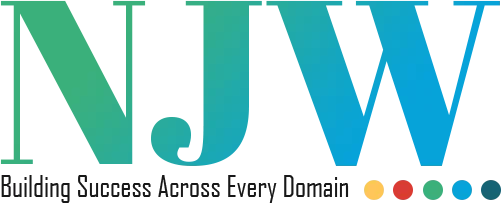


Looking forward to more posts like this.
Thanks for sharing such valuable information.
I’ll definitely share this with my friends.
Keep up the great work!
Very helpful and well-written.
I learned something new today, thank you!