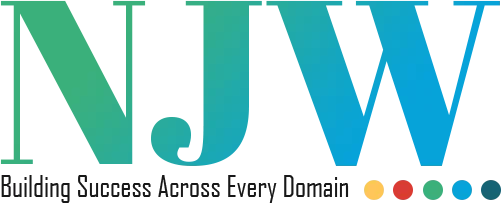Where to Put TARPs in Bookkeeping?
TARP can have different meanings depending on context. However, in the world of bookkeeping and finance, TARP usually refers to the Troubled Asset Relief Program—a U.S. government initiative during the financial crisis of 2008 to help stabilize the economy. In this blog, we will cover it from a bookkeeping and business transaction angle, especially for small business owners.
But in day-to-day bookkeeping, some people may also refer to TARP as a Temporary Assistance or Relief Payment—this is more informal usage, but for small businesses or grants/aid received, this explanation is helpful.
If your business received any money under a government relief program (like during COVID-19 or earlier under programs like TARP), you must record this amount correctly in your books.
Why Is It Important to Record TARP Properly?
Recording government assistance like TARP correctly is important because:
- It affects your profit and loss statement
- It can impact your taxes
- It shows transparency for future audits
- It helps you track support and repayments
Whether the TARP funds are a loan or a grant, the treatment in your books will differ. We’ll explain both scenarios in detail below.
Where to Record TARP in Bookkeeping?
To record TARP in bookkeeping, you need to understand what kind of transaction it is—loan or grant. Here’s how to treat both.
1. TARP as a Loan
If the assistance is repayable (like most TARP funds were to banks and corporations), it should be recorded as a liability.
Journal Entry Example (Loan Received):
| Date | Account | Debit | Credit |
|---|---|---|---|
| 01/01/2025 | Bank Account | $50,000 | |
| 01/01/2025 | Loan from Government | $50,000 |
In this case:
- You increase your bank balance (debit)
- You record a loan payable (credit), showing you owe the money
When you repay the loan, you will reduce this liability:
| Date | Account | Debit | Credit |
|---|---|---|---|
| 01/06/2025 | Loan from Government | $10,000 | |
| 01/06/2025 | Bank Account | $10,000 |
2. TARP as a Grant or Forgiven Loan
If the TARP money is not repayable (i.e., it’s a grant or forgiven loan), it should be recorded as income, but not regular income—it’s usually listed under “Other Income” so it doesn’t inflate your business’s operating revenue.
Journal Entry Example (Grant Received):
| Date | Account | Debit | Credit |
|---|---|---|---|
| 01/01/2025 | Bank Account | $50,000 | |
| 01/01/2025 | Government Grant Income | $50,000 |
In this case:
- You record the money received
- It’s other income because it’s not earned through regular business activities
Use a Table to Track TARP Entries
If you receive more than one TARP-related payment or similar government assistance, keep a simple table to track them.
Sample TARP Tracking Table:
| Date | Amount Received | Type | Repayable? | Where Recorded |
|---|---|---|---|---|
| 01/01/2025 | $50,000 | Loan | Yes | Loan Payable Account |
| 02/15/2025 | $10,000 | Grant | No | Other Income |
| 03/01/2025 | $5,000 | Forgiven | No | Other Income |
This kind of table helps when you have to explain your finances to your accountant, bank, or the government.
Tax Impact of TARP
It’s very important to talk to a tax advisor about TARP-related income. Why?
- Loans are not taxable, but grants can be taxable income
- Forgiven loans might be treated as income in some cases
- Tax rules differ based on the type of assistance, business type, and location
If your business uses software like QuickBooks or Zoho Books, you can label income as “Government Grant” or “COVID Aid” to keep it separate from your sales revenue.
What If You Made a Mistake in Recording?
Mistakes happen. If you recorded TARP as a loan instead of a grant, your profits and tax calculations might be off.
Here’s how to fix it:
- Reverse the old entry.
- Add a correct new journal entry.
- Add a note in your records explaining the correction.
Always make sure to update your accountant or tax preparer when you make such corrections. If you are using cloud bookkeeping software, changes can often be done with a few clicks.
How Bookkeeping Software Can Help
Using bookkeeping software makes recording TARP and similar transactions easy. Here are a few software that are beginner-friendly:
- QuickBooks
- Zoho Books
- Xero
- Wave (Free)
These tools allow you to:
- Track grants vs loans
- Add notes
- Generate reports for tax season
You can even automate journal entries if you receive regular government support.
Tips to Remember
- Always categorize correctly: loan, grant, or income
- Don’t record grants under sales or revenue
- Use separate accounts for clarity
- Double-check entries during reconciliation or tax time
- Keep documentation of the grant or loan letter
Final Thoughts
Handling government assistance like TARP may seem confusing, but it becomes simple when you understand the basics. Always treat it based on its nature—loan or grant. Use proper journal entries, and keep your records clean.
Doing this not only helps in accurate tax filing but also shows financial honesty in case of audits or funding applications.
If you’re still unsure, speak to a bookkeeper or accountant. It’s always better to invest in the right advice than pay penalties later.
Also Read:
- What Services Do Bookkeepers Provide?
- What is a Virtual Bookkeeper?
- How to Become a Certified Bookkeeper
- How Much Do Bookkeepers Charge?
- How to Print Employee Check on Bookkeeper
Frequently Asked Questions
Where to record TARP funds in bookkeeping?
TARP funds should be recorded based on whether they are loans or grants. If they are loans, you list them under liabilities. If they are grants or forgiven loans, record them as “Other Income.” This helps keep your financial reports accurate and tax-ready.
Is TARP considered a business income?
Not always. If TARP is a grant or a forgiven loan, it is considered income. But if it’s a repayable loan, it’s a liability, not income. You must check the terms of the assistance to decide the correct category for your bookkeeping records.
How do TARP entries affect my taxes?
Grants and forgiven loans can be taxable income, while loans are not. If you record a TARP grant, your total income increases, which may increase your tax liability. It’s best to consult a tax advisor to know what to declare during tax filing.
What if I wrongly record TARP as income?
If you recorded a loan as income, it could make your profits look higher than they are, which may increase your taxes. To fix it, reverse the wrong entry and add the correct one. Always note corrections in your bookkeeping software or manual books.
Can I use software to track TARP transactions?
Yes, you can use accounting software like QuickBooks, Xero, or Zoho Books to record and track TARP entries. These platforms let you separate grants from regular income and loans from expenses, making your financial reports and tax work much easier and more accurate.