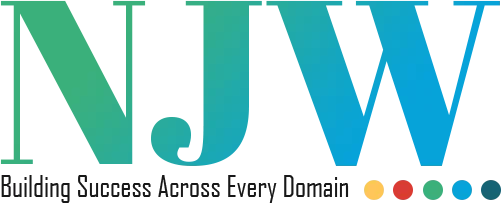What Are Mobile App Version Development Requirements?
Mobile apps have become an important part of our lives. Whether you want to order food, book a ride, shop online, or talk to friends, there’s an app for everything. But have you ever wondered how these apps are built or updated? What does it take to create a mobile app or release its new version? That’s where mobile app version development requirements come in. We’ll explain what mobile app version development requirements mean and why they are important. We’ll keep the language simple, so everyone can understand it easily.
What Does “Mobile App Version” Mean?
Every mobile app goes through different stages. When an app is first launched, that is called version 1.0. As time passes, developers add new features, fix bugs, and improve the app. Each time the app is changed and updated, a new version is created. These updates are given version numbers like 1.1, 2.0, or 3.2.1, depending on the type of update.
So, a mobile app version is simply a new or updated release of an existing mobile app.
What Is Mobile App Version Development?
This is the process of creating, modifying, or updating a mobile app. It includes everything from designing the app, writing the code, testing it, fixing errors, and finally launching it in the app store. When the app is updated, a new version is released to users.
Developing each version of a mobile app needs planning, resources, and some technical work. These are called mobile app version development requirements.
What Are Mobile App Version Development Requirements?
Mobile app version development requirements are the essential things needed to build or update a mobile app. These are the tools, skills, steps, and resources that developers and companies must use to create a successful version of an app.
Let’s break these down into simple parts.
1. Clear Purpose and Goals
The first requirement is to know why a new version is needed. Is it to fix bugs? Add new features? Improve design or speed?
Having clear goals helps the development team know what to focus on. It also helps in deciding the version number and planning the timeline.
2. User Feedback and Market Research
Before updating an app, developers often look at user feedback, reviews, and complaints. This gives them an idea of what people like or dislike about the current version.
Market research also helps in understanding trends and what competitors are doing. This information guides what should be included in the next version.
3. Updated Design Plan (UI/UX)
User Interface (UI) and User Experience (UX) are about how the app looks and how easy it is to use.
If the design needs improvement, developers will update the app’s design layout. This can include changing button sizes, color themes, navigation menus, and more.
Good design is very important in every new version, as users expect apps to be not just useful but also easy and enjoyable to use.
4. Technical Requirements and Features List
The technical team creates a feature list and decides which platforms the app will support – Android, iOS, or both. Each version must be made compatible with the latest mobile operating systems.
They also decide the backend requirements, which means the server, database, and APIs (tools that connect apps with data). These technical parts must be updated to match the new app version.
5. Development Team and Tools
You need a team of skilled professionals to build or update the app. This includes:
- Mobile developers – to write the code
- UI/UX designers – to improve the app design
- Testers – to find and fix bugs
- Project managers – to keep everything on track
The team also needs proper development tools such as Android Studio, Xcode (for iOS), version control tools like Git, and other software that helps in building and testing the app.
6. Budget and Time Planning
Every app version update needs time and money. Planning a proper budget is important, especially for small businesses or startups. The cost depends on how big the update is, the features added, and how many people are involved in development.
Setting a deadline helps the team stay focused and ensures the version is released on time.
7. Testing and Quality Checks
Before launching any version, the app must be tested properly. This includes:
- Functionality Testing – making sure all features work
- Performance Testing – checking speed and smoothness
- Security Testing – protecting user data
- Compatibility Testing – making sure it works on different devices
Testing is one of the most important requirements. Without it, the new version may have bugs or problems that affect user experience.
8. Documentation and Version Control
Every version should be documented. This includes:
- What changes were made
- What bugs were fixed
- What features were added
Version control tools help developers track all changes and manage code efficiently. This is very useful if something goes wrong and the team needs to go back to a previous version.
9. Approval and Launch Process
Once the app version is ready, it needs to be submitted to the Google Play Store or Apple App Store. These platforms review the app before making it available to users.
Developers must follow the rules and guidelines of each platform, or the app might get rejected.
10. User Notification and Update Rollout
After the new version is live, users should be notified. This can be done through:
- In-app messages
- Push notifications
- Email updates
Sometimes, developers release updates in phases to a small group first. This helps catch any last-minute bugs before a full launch.
11. Post-Launch Monitoring
Even after the new version is launched, the work doesn’t stop. The development team keeps an eye on how the app is performing. They use analytics tools to monitor:
- Crashes
- Loading speed
- User behavior
- Feedback
If any issues are found, another version may be planned soon.
Why These Requirements Matter
These requirements are not just technical steps—they help in building a smooth, reliable, and successful mobile app that users love.
Skipping any of these steps may lead to:
- App crashes
- Negative reviews
- User uninstalls
- Revenue loss
That’s why companies and developers take mobile app version development very seriously.
Final Thoughts
To sum it up, mobile app version development requirements are the building blocks of creating or updating an app. From planning and designing to testing and launching, every step matters. These requirements help ensure that each version of the app is better than the last and meets the expectations of users.
In today’s fast-changing digital world, mobile apps need to evolve quickly. Meeting the right development requirements is the best way to stay ahead and keep users happy.
If you’re planning to build or update a mobile app, make sure you follow all the necessary development requirements. It will save you time, money, and a lot of trouble in the long run.
Also Read:
What is Custom Mobile App Development?
Frequently Asked Questions
What are mobile app version development steps?
Mobile app version development includes planning, designing, coding, testing, and launching the app. It also involves gathering user feedback, fixing bugs, and adding new features. These steps help improve the app and make sure it works smoothly for users on different devices and platforms like Android and iOS.
Why do apps need version updates regularly?
Apps need updates to fix bugs, add features, and stay secure. Users expect better performance and new functions. Regular updates help the app stay compatible with the latest phones and operating systems. It also improves user experience and keeps the app running smoothly over time.
Who is involved in mobile app development?
A mobile app version update involves developers, designers, testers, and project managers. Developers write the code, designers improve the look, testers find bugs, and managers keep the project on schedule. Everyone works together to make sure the updated version of the app is useful and error-free.
What tools are needed to build mobile apps?
Developers use tools like Android Studio for Android and Xcode for iOS. They also use design software, testing tools, and version control systems like Git. These tools help them write code, test the app, track changes, and launch updates more easily and efficiently.
How do users get the new app version?
Once developers complete the update, they submit the app to app stores like Google Play or Apple App Store. After approval, the update is available for users to download. Users can update it manually or automatically through their device’s settings, depending on their preferences.