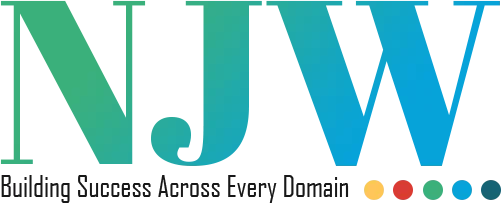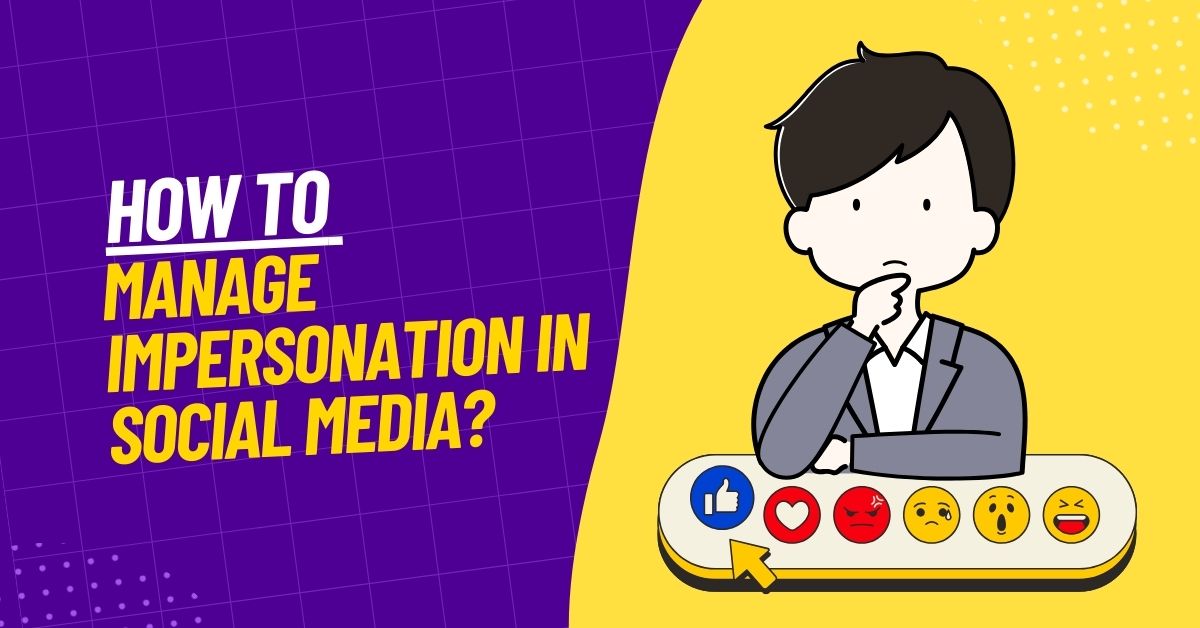How to Manage Impersonation in Social Media?
Social media is a big part of our lives. We use it to talk to friends, share photos, build businesses, and even find news. But with all the good things social media offers, there are also some problems. One big problem is impersonation.
What Is Impersonation on Social Media?
Impersonation on social media means someone is pretending to be someone else. It can be a fake account that uses another person’s name, photo, or other personal details. The person doing this might try to fool friends, followers, or even companies.
Sometimes, impersonation is done just for fun. Other times, it is done to scam people, spread lies, or damage someone’s reputation. This can be scary, especially when it affects your personal life or business.
Why Is Impersonation a Problem?
Impersonation can cause many problems. If someone pretends to be you, they can send messages to your friends, post fake content, or even ask for money. This can confuse people and damage your reputation.
If you own a business, someone could impersonate your brand. They might create a fake page, talk to your customers, or try to steal your business ideas. This can hurt your business and make people lose trust in you.
For public figures, influencers, or celebrities, impersonation is even more common. Fake accounts can spread rumors or cause controversy. That’s why managing impersonation is so important for everyone.
How Does Impersonation Happen?
Impersonation happens in different ways. Some common methods include:
- Fake Profiles: Someone creates a profile using your name, photo, and basic details.
- Stolen Content: They copy your posts, pictures, and even your videos.
- Direct Messaging: The fake account sends messages to people pretending to be you.
- Phishing Attempts: Some impersonators try to trick people into giving personal information.
All these methods are used to trick others. That’s why it’s important to know how to recognize and handle impersonation.
How to Recognize Impersonation?
Here are some signs that someone might be impersonating you on social media:
- You see a profile that looks just like yours.
- Friends or followers tell you about a strange message from “you.”
- Someone says they were contacted by a second account that uses your name.
- You notice your photos or videos on a different profile.
If you see any of these signs, you should act quickly.
What Should You Do If Someone Is Impersonating You?
Now what to do if someone is impersonating you. Don’t panic. Follow these steps:
1. Report the Fake Account
Most social media platforms have an option to report fake accounts. Whether it’s Facebook, Instagram, Twitter, TikTok, or LinkedIn, they all have ways to report impersonation.
Look for options like “Report,” “Report Profile,” or “Pretending to Be Someone.” Select the correct reason and submit the report.
2. Ask Friends to Report It Too
Ask your friends, followers, and coworkers to report the fake account as well. When many people report the same account, the platform usually takes faster action.
3. Inform Your Audience
If the impersonation is public, let your followers or contacts know. Make a post saying that someone is pretending to be you. Ask them not to interact with the fake account.
This helps prevent confusion and protects people from getting scammed.
4. Secure Your Own Account
Even if your real account hasn’t been hacked, it’s good to stay safe. Change your password. Turn on two-factor authentication. Review the apps connected to your account.
Make sure your real account is as secure as possible.
5. Keep Proof
Take screenshots of the fake profile and any messages it sends. If things get serious, this can help you when talking to the platform or even the police.
How to Prevent Impersonation?
While you can’t completely stop impersonation, you can take steps to reduce the chances.
1. Use Verified Accounts
Many platforms offer verification badges. These are small checkmarks next to your name that show you are the real person or business.
Apply for verification if it’s available. It helps others know which account is real.
2. Keep Your Profile Professional
Use a clear profile picture, write a bio, and post regularly. A complete and active profile is easier to recognize and trust.
Impersonators usually create new accounts that look incomplete or suspicious.
3. Search for Yourself Regularly
Once in a while, search your own name or business name on different platforms. See if there are any suspicious or similar-looking accounts.
The faster you find a fake account, the faster you can report it.
4. Educate Your Followers
Let your audience know that you have only one official account. Remind them not to trust messages from other profiles, especially if they ask for money or personal info.
Can You Take Legal Action?
In some cases, yes. If someone is seriously harming your reputation or scamming people in your name, you can talk to a lawyer or contact the police.
Each country has different laws, but identity theft and impersonation are illegal in most places. Just make sure you collect proof, like screenshots and messages.
What About Businesses?
For businesses, impersonation can lead to brand damage and customer loss. Here’s what businesses can do:
- Get Verified on all major platforms.
- Monitor brand mentions and fake pages using tools like Google Alerts or social media monitoring tools.
- Register your brand name on all platforms, even if you don’t use them actively.
- Educate your customers about official pages, logos, and contact details.
- Respond fast to any complaints about fake pages or scams.
Final Thoughts
Impersonation on social media is a serious issue. It can happen to anyone – individuals, influencers, and businesses. But the good news is that there are clear steps you can take to manage it.
Stay alert. Protect your profile. Inform your followers. And if something feels wrong, trust your instincts and act quickly.
By knowing what to look for and how to respond, you can stay safe and keep your digital identity protected.
Also Read:
- Why Hire a Social Media Manager?
- What to Avoid When Managing Social Media for a Brand?
- Top Benefits of Social Media for Business
Frequently Asked Questions
What is impersonation on social media platforms?
Impersonation on social media means someone is pretending to be you or your business. They use your name, photos, and posts to create a fake profile. These fake accounts can harm your reputation, scam your friends or customers, and even spread lies using your identity.
How do I report a fake profile on social media?
Every social platform has a way to report fake accounts. Go to the impersonator’s profile, click the “Report” option, and select the reason like “Pretending to be someone.” Submit the report. It helps if your friends also report the same account for faster action.
What are the signs of being impersonated online?
You might be impersonated if someone tells you they received strange messages from “you,” or you find a similar profile with your name and picture. If your posts or photos appear on an unknown page, that’s another sign someone may be pretending to be you.
Can I stop someone from copying my account?
You can’t fully stop it, but you can reduce the risk. Keep your account secure, enable two-factor authentication, and apply for a verified badge if possible. Regularly check social media for fake accounts and teach your friends or followers how to spot and report imposters.
What should businesses do if someone copies them?
Businesses should report fake pages right away and inform their customers. Apply for verification badges, secure all official pages, and monitor social media mentions. If needed, save all proof and consider legal action to protect your brand’s image and customer trust.