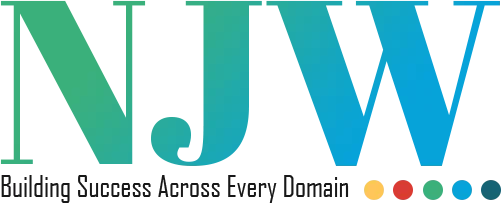How Can I Setup My Website?
Planning to go online? A website is considered one of the best modes to make an online identity, especially for businesses and even if you are a self-employed blogger. The top perk of having a website is that you don’t have to depend upon the platforms like Instagram or Twitter. So, let’s find out how you can set up your website without having any technical skills. We have devised a three-step plan for you to make the process even simpler.
Identify the Type of Website You Want to Create
First of all, you need to define the purpose and content of your website. A website could be an online portfolio or resume; these types of websites are categorized as small websites. You can make it with a simple website builder like Wix.
Next, you might want to share your thoughts regularly via blogs, in which you could upload regular blog posts with some images, which can be done through a simple editor. The ideal platforms to create a blog website are Squarespace or WordPress.
The third or probably the most popular one is business-focused websites. A website can work as a marketing channel, such as a food delivery service, a booking website, or a membership program. Also, a business website can be an online store, an online education website, or even an online newspaper are considered as business websites. You can create content websites on WordPress and online stores on Shopify.
Popular Ways to build a website
There are three most popular ways to start a website.
-
Website Builders
Using a website builder is the easiest way to set up your website. From domain registration to web hosting and email, everything is provided by a single company. Furthermore, it is also the cheapest one. The price starts from 8$ per month.
-
Content Management System (CMS)
Building a website with CMS is significantly complicated. These platforms are made to build huge website projects. But thanks to WordPress, which offers one-click installation and make thing simple.
-
Programing your website
This is the most difficult method, but it provides total liberty to build any type of website. It’s not for beginners. But if you are too ambitious, you can hire a programmer to do coding for your website. The possibilities are limitless, but this method requires more time to set up a website.
-
Register Domain Name and Launch
Domain registration is naming your website. Make sure it is short, simple, and optimized because it is going to be the identity of your website. Don’t use free domain names; they are useless; always purchase your domain.
After setup your website and domain registration, you are ready to launch your website. For this purpose, you would require a WebHost so that your content could be viewed by other people on the internet.
Summing Up
Website is your online identity, and they are more crucial now than at any time in the past. So, set up your website wisely because it can make or break your image.
Frequently Asked Questions
How do I start building a website easily?
You can start building a website using a website builder like Wix, Squarespace, or Shopify. These tools let you design and launch a site without coding. Just choose a template, add content, register a domain, and publish. It’s simple, affordable, and made for beginners.
What type of website should I create?
The website you create depends on your goal. If you want to share personal work, go for a portfolio. For writing, start a blog. If you’re running a business, build a website for services or an online store. Define your purpose first before choosing a platform.
What is a website builder and how does it help?
A website builder is a tool that helps you make a website without needing to code. It provides templates, hosting, and other services in one place. You just drag and drop elements like text and images to design your site, making the process fast and easy.
Do I need technical skills to make a website?
No, you don’t need technical skills to make a website if you use a website builder. Platforms like Wix, Squarespace, or WordPress offer easy-to-use tools where you can create, edit, and publish a site by yourself—even if you’re a complete beginner.
Why is a domain name important for websites?
Your domain name is your website’s address on the internet. It should be simple, short, and easy to remember. A good domain builds trust and makes your site look professional. Avoid using free domains—they don’t look serious and may limit your branding and credibility.