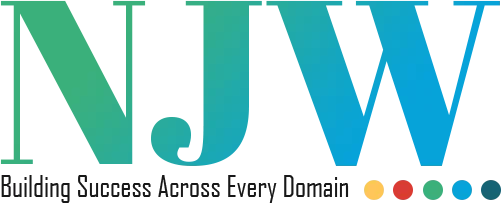Why Is Some Business Not Showing Up on Google?
Have you searched your business on Google but can’t find it anywhere? It can be frustrating when you’ve done all the work to set up your business, but people can’t find you online. In today’s world, having a strong online presence is very important for any business. If your business is not showing up on Google, it means potential customers might not know you exist. This article will explain why this happens and what you can do to fix it.
What Does It Mean When Your Business Doesn’t Show on Google?
When your business doesn’t appear on Google search results or on Google Maps, it means your online presence is not properly connected to Google’s systems. This can be due to several technical, informational, or policy-related reasons.
If someone searches your business name or related keywords (like “plumber near me” or “coffee shop in [city]”), and your business isn’t there, you’re missing out on a lot of traffic and customers. Let’s explore the most common reasons why this happens.
1. Your Business Is Not Verified on Google
One of the most common reasons your business isn’t showing up is that you haven’t verified your Google Business Profile (formerly Google My Business).
Google needs to make sure that the business you claim is actually yours. This verification process usually involves receiving a postcard at your business address with a code, or verifying via phone or email.
Without verification, your business won’t appear in search results or on Google Maps. Verifying your business tells Google that your listing is real and trustworthy.
2. Your Business Profile Is Missing or Incomplete
If your business profile is not filled out properly, Google may not show it. Here are the details you need to check:
- Business name
- Address
- Phone number
- Website
- Business hours
- Category (like “restaurant,” “plumber,” or “clothing store”)
- Photos
If some of this information is missing, incorrect, or inconsistent with other listings on the internet, Google might not show your business in the results.
3. You’re Using a New Google Business Profile
If you just created your profile, it might take some time to appear. Sometimes it can take up to a few weeks for a new listing to show in search results.
Google needs time to index and verify your profile information. During this time, be patient and make sure you complete every detail in your business profile.
4. Your Business Location Is Not Accurate or Is Hidden
If your business address is incorrect or hidden, you might not appear on Google Maps. Some businesses hide their addresses if they are service-based (like plumbers who don’t have a storefront). That’s fine, but you must still set a service area.
Make sure your address and location settings are correct. If people can’t find your physical location (or service area), Google may not show your business.
5. You Selected the Wrong Category
The category of your business helps Google understand what you do. If you choose the wrong category or skip it altogether, your business might not appear when people search for services you offer.
For example, if you’re a bakery but you selected “restaurant” as your category, Google might not show your business to people looking for bakeries.
6. Your Website Is Not Optimized for SEO
If your business has a website and it’s not optimized for search engines, it might not appear in Google’s search results. Search Engine Optimization (SEO) is a way of improving your website so that Google can find and understand it.
Some simple SEO tips include:
- Using your main keywords (like “flower shop in Atlanta”) in your titles and content
- Adding your business name, address, and phone number (called NAP) on every page
- Creating location-specific content
- Having fast-loading pages
- Making your website mobile-friendly
7. Google Has Penalized Your Business
If your business is violating Google’s guidelines (even by mistake), your listing can be removed or penalized. Some reasons for penalties include:
- Fake business names
- Keyword stuffing
- Using a virtual or fake address
- Duplicate listings
Always follow Google’s policies. If you think your business was removed unfairly, you can contact Google Support and request a review.
8. Your Business Has Low or No Online Reviews
Google wants to show the best and most relevant businesses to users. If your business has no reviews or very few, it may not rank well in searches.
Encourage your happy customers to leave reviews. More reviews (especially positive ones) help build trust and visibility. A business with 30 good reviews will often appear higher than one with none.
9. There Is a Duplicate Listing
If Google finds multiple listings for the same business, it might not show any of them clearly. Duplicate listings confuse search engines and users.
Use the Google Business Profile Manager to remove or merge duplicates. Make sure there is only one accurate listing for your business.
10. Your Business Is Outside the Search Area
If people are searching in a location where you don’t operate, your business won’t appear. Google shows results based on location. If someone searches “pizza near me” in New York, your Chicago pizza place won’t show.
Make sure your service area is set correctly in your profile, especially if you don’t have a storefront.
11. You Don’t Have a Google Business Profile at All
This one is simple: If you haven’t created a Google Business Profile yet, your business won’t appear.
You can create one for free by visiting: https://www.google.com/business
This profile connects your business to Google Maps, Search, and other services. It’s one of the most powerful tools for local businesses.
Common Problems and Fixes at a Glance
Here’s a quick table that shows the problems and what you can do about them:
| Reason | What to Do |
|---|---|
| Not verified | Complete the verification process |
| Incomplete profile | Add all business details |
| New profile | Wait and keep updating info |
| Wrong address or hidden location | Correct the address or set service area properly |
| Wrong category | Choose the most accurate business category |
| Website not SEO-optimized | Improve content, speed, mobile-friendliness |
| Violated Google rules | Fix the issue and request a review |
| Few or no reviews | Ask satisfied customers to leave reviews |
| Duplicate listing | Merge or remove extra listings |
| Outside search area | Adjust your service area |
| No profile at all | Create a Google Business Profile |
Bonus Tip: Check for Your Business Using Incognito Mode
Sometimes your browser history or account might affect what you see. Use incognito mode or a different device to search for your business as a customer would. This gives you a better idea of how your business actually appears in Google.
Final Thoughts
If your business is not showing up on Google, don’t panic. The issue is often easy to fix with a few changes. Start by making sure your Google Business Profile is verified and complete. Next, work on improving your SEO and keeping your information up to date. Encourage reviews, avoid duplicate listings, and follow Google’s rules.
The better your information and online presence, the more likely Google will show your business to the right customers.
Also Read:
- Why Are Google My Business Photos Being Rejected?
- Why Some Google My Business Listings Take Longer to Process
Frequently Asked Questions
Why isn’t my business found on Google search?
Your business may not appear on Google if your Google Business Profile is not verified, incomplete, or newly created. It could also be due to incorrect address settings, wrong categories, or a lack of online reviews. Completing your profile and following Google’s guidelines can help fix this issue.
How long does Google take to show my business?
Once you’ve created and verified your Google Business Profile, it can take a few days to a few weeks to appear in search results. Google needs time to review your listing, gather data, and match it with user searches. Keep your profile updated and check for errors to speed it up.
What if my business has no Google reviews?
If your business has no reviews, it might rank lower or not appear at all. Google wants to show trusted businesses, and reviews help build that trust. Ask happy customers to leave feedback on your profile. More positive reviews can improve your visibility and bring in more customers.
Can I show up on Google without a website?
Yes, you can appear on Google even if you don’t have a website, as long as you create and verify a Google Business Profile. But having a website helps improve trust, SEO, and gives users more information about your services. A simple website adds value to your online presence.
Why is my business not on Google Maps?
If your business isn’t showing on Google Maps, your address might be incorrect, hidden, or not verified. Service-area businesses need to define the areas they serve. Also, if your listing violates any Google guidelines, it might get removed. Review and update your profile to appear on the map.