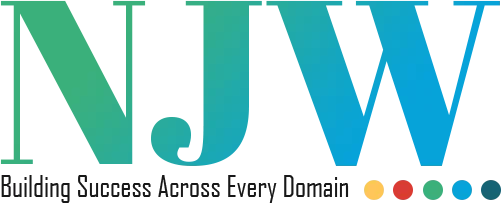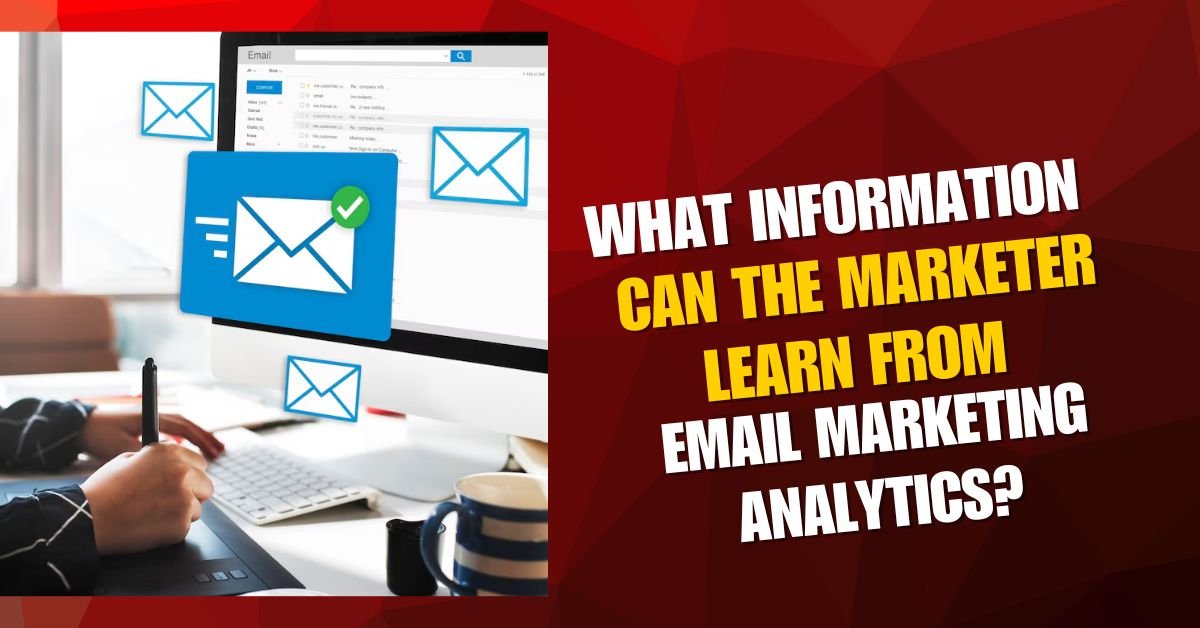What Information Can the Marketer Learn from Email Marketing Analytics?
Email marketing is one of the most powerful tools in digital marketing. But sending out emails is just the first step. The real power comes from understanding how your emails are performing. That’s where email marketing analytics comes in.
Email marketing analytics gives you important data and insights. These insights help you learn what’s working, what needs improvement, and how you can make your emails more effective. For marketers, this information is like a goldmine. It helps them improve their strategies and get better results.
Let’s explore what information a marketer can learn from email marketing analytics:
1. Open Rates
One of the first things marketers look at is the open rate. This tells you how many people opened your email.
If a lot of people opened your email, it means your subject line was interesting. If not many opened it, your subject line might need some work. Maybe it wasn’t catchy, or maybe it looked like spam.
Knowing your open rate helps you test and improve your subject lines, sender name, and timing.
2. Click-Through Rates (CTR)
After someone opens your email, the next thing you want them to do is click on a link. This could be a link to your website, a product page, or a blog post.
The click-through rate tells you how many people clicked on one of those links.
If your click rate is low, your content might not be interesting enough. Or maybe your buttons and links aren’t clear. With this information, marketers can improve their call-to-action (CTA) and make their emails more engaging.
3. Conversion Rates
Clicks are great, but what happens after the click is even more important.
Conversion rate shows how many people took the action you wanted them to take. For example, buying a product, signing up for a webinar, or filling out a form.
This metric helps you understand how effective your email campaign really is. If you get a lot of clicks but few conversions, something is going wrong after the click. Maybe the landing page needs improvement.
4. Bounce Rates
Sometimes, emails don’t even reach the people they’re sent to. That’s called a bounce.
There are two types:
- Soft bounce: Temporary issue like a full inbox
- Hard bounce: Permanent issue like a fake email address
A high bounce rate means your email list might be outdated or full of bad addresses. This can hurt your reputation and email deliverability. Marketers use this data to clean and update their email lists.
5. Unsubscribe Rates
Every email you send gives people the option to unsubscribe. If many people unsubscribe after one email, it’s a warning sign.
Unsubscribe rate shows how many people no longer want to hear from you.
This helps marketers know if their content is annoying, too frequent, or just not useful. A rising unsubscribe rate can help you rethink your email strategy and better understand your audience’s needs.
6. List Growth Rate
It’s not just about how many people leave — it’s also about how many people join your list.
List growth rate shows how your email list is growing over time.
A healthy list keeps growing. If your list isn’t growing, you might need to work on attracting more subscribers. Marketers use this information to test different sign-up forms, offers, and promotions.
7. Engagement Over Time
Email marketing analytics also shows when people are most likely to open and read emails.
This is called engagement over time. It helps you find the best days and times to send emails.
For example, if most people open your emails at 10 AM on Tuesday, you can schedule future emails for that time. Marketers use this data to increase the chances of their emails being seen and read.
8. Device and Location Data
Analytics can tell you what devices people use to read your emails — like phones, tablets, or computers. It can also show where your readers are located.
This device and location data is useful for optimizing email design. If most of your readers are on mobile, your emails should be mobile-friendly.
Location data can help you send emails at the right time based on time zones. You can also tailor offers and messages based on where your audience lives.
9. Spam Complaints
Sometimes, people mark emails as spam. When this happens, it shows up in your analytics as a spam complaint.
A high number of spam complaints is bad news. It means people don’t find your emails useful or think they’re unwanted.
Marketers track this closely. It helps them adjust their content, tone, and sending frequency to avoid being marked as spam.
10. Email Sharing and Forwarding
Some people find your email so useful, they share it with others or forward it to a friend.
Analytics can track how often your email is being shared or forwarded.
This is a good sign. It means your content is valuable. Marketers can use this information to understand what kind of emails people love and want to pass along.
11. A/B Testing Results
Many marketers run A/B tests on their emails. This means they send two versions of an email to see which one performs better.
For example, one email might have a different subject line or image. The results show which version had better open rates, clicks, or conversions.
Analytics from A/B tests help marketers learn what their audience prefers and make smarter decisions in the future.
12. Revenue Generated
If you’re selling products, email analytics can even show you how much revenue came from your campaign.
This tells you whether your emails are actually making money. You can track how many sales came from a specific email and how much each email is worth.
Marketers use this to calculate their return on investment (ROI) and make better marketing budgets.
13. Subscriber Behavior
Analytics can also track the behavior of individual subscribers over time.
You can see which subscribers always open your emails, who clicks often, and who never interacts.
This helps marketers segment their list. For example, you might send a special offer to your most loyal readers, or a re-engagement email to those who haven’t opened anything in a while.
14. Campaign Comparisons
Over time, you’ll run many different email campaigns. Analytics helps you compare performance between them.
You can see which campaigns had the best results and what made them successful. Was it the content, the offer, or the time of day?
This helps marketers build better campaigns in the future by learning from past results.
Conclusion
Email marketing analytics gives marketers powerful tools to understand their audience, improve their content, and increase success. It goes way beyond just sending an email.
By tracking things like open rates, clicks, conversions, bounces, unsubscribes, and more, marketers can learn exactly what’s working — and what’s not.
Whether you’re just starting with email marketing or trying to improve your results, always take the time to review your analytics. It’s the key to smarter decisions, happier subscribers, and better business results.
Also Read:
- How Can Email Marketing Fuel Your Overall Inbound Strategy?
- What is a Mid-Cycle Marketing Email?
- How to Spy on Your Competitors’ Email Marketing Strategy
- Best Email Marketing Strategies
Frequently Asked Questions
What is email open rate and why is it useful?
The open rate tells you how many people opened your email. It helps you understand if your subject lines and timing are working. If the open rate is low, you may need to improve the subject or choose a better time to send the email.
What does click-through rate show in emails?
Click-through rate (CTR) shows how many people clicked on a link inside your email. This helps marketers understand if the content was interesting and if the call-to-action was clear. A low CTR means you might need better design or wording.
Why are bounce rates important to track?
Bounce rate tells you how many emails were not delivered. A high bounce rate can hurt your reputation. It shows that your email list may be outdated or contain fake addresses. Tracking this helps you clean your list and improve delivery rates.
How do conversions help in email marketing?
A conversion happens when someone takes the action you wanted — like buying a product or signing up. This shows how successful your email really was. Tracking conversions helps you see which emails bring real results and how to improve them.
What does unsubscribe rate tell marketers?
Unsubscribe rate shows how many people no longer want to receive your emails. If the number is high, your content might not be helpful or is sent too often. Tracking this helps you send better emails that your audience wants to read and keep.