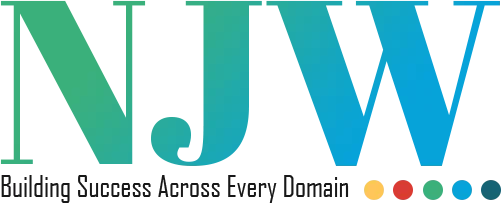How to Run an Ad Campaign on Google
A Google ad campaign enables you to promote your products and services across the vast network of Google’s search results, websites, videos, mobile apps, shopping listings, maps, and more. You can choose from different campaign options depending on your objectives and the time you can invest. Here we will guide you on how you can create an ad campaign on Google and merchandise your product or services across the world.
Step 1: Create an Account
If you are a beginner, you need to create an account on ads.google.com. After creating the account, you will be prompted to setting up a smart campaign; this could be a tempting option, but creating your own customized google ad campaign is advisable, so click on “Switch to expert mode” rather than “Main advertising goals.”
Step 2: Choose Campaign Type
First, Google will ask you about the objective of the campaign, and depending on your objectives, it will show you the best campaign options from:
- Display
- Video
- Shopping
- App
- Discovery
- Local
- Performance Max
- Search
It is wise to don’t restrict yourself to one campaign type. You would like to run mixed campaigns that align with your PPC goals.
Step 3: Set up the Campaign
Next, you need to pick out general settings for the campaign like:
Campaign Name: You can name your campaign whatever you want. It won’t affect its performance.
Network: You can choose to have your ads shown on Google partner’s network, which are subsidiaries that Google owns that are allowed to show your ads, such as Google Maps, Gmail, YouTube, etc.
Step 4: Set Up Schedule
Setting up your ads schedule means telling Google when to show your ads. Click on” Show more settings” and choose the start and end date. You need to schedule according to your audience’s time zone, and if your time zone is different, then you need to do the math.
Step 5: Select the Location and Language
Here you need to specify your audience’s location and language. Uncheck presence to avoid showing to people “interested in” in your selected location who are not there.
Step 6: Budgeting
To calculate how much you should spend daily, you need to ballpark your monthly spending. Then, do some keyword research and check out google ads benchmark for your industry to predict your average CPC or CPA. Lastly, divide the number by 30.4, and you will have your daily budget.
Step 7: Choosing a Bidding Strategy
There are two types of bidding strategies; manual and automatic. In manual bidding, you need to tell Google how much you are willing to pay for a click on that keyword’s ads. Contrarily, in automated bidding, Google will decide your CPC bids. As a newbie, it is advisable to go with automated bidding.
Step 8: Create Your Ad and Publish
At the end of creating an ad campaign on Google, you would require an ad to publish. Here are a few things you should consider:
- Make sure that each line of text and image packs a punch, as the ads are automated in how they are shown to the user.
- Don’t overdo it.
- Make your ad simple and attractive.
- Use your ad copy examples as a reference.
Set up analytics, and you are ready to publish your ad.
Also Read:
Frequently Asked Questions
How do I start a Google ad campaign?
To start a Google ad campaign, go to ads.google.com and create an account. Choose “Switch to expert mode” for more control. Then, follow the steps to set your campaign type, schedule, location, budget, and create your ad before publishing.
Which Google ad type should I choose?
It depends on your goal. Use Search ads for visibility in search results, Display ads for visuals on websites, or Shopping ads for selling products. You can also mix different types to reach more users and improve performance based on your advertising goals.
How do I set a budget for my ad?
Estimate your monthly budget and divide it by 30.4 to get a daily amount. Do keyword research and check your industry’s average cost-per-click (CPC) to get an idea. Start small and adjust as you see what’s working in your campaign.
What’s the best bidding strategy for beginners?
Beginners should use automated bidding. Google automatically sets your bids to get the best results for your goal. It saves time and is easier to manage. Manual bidding gives you more control, but it’s better for experienced advertisers.
How do I make my Google ad effective?
Write clear, attractive text and use high-quality images if needed. Focus on what makes your product or service helpful. Keep it simple and match the ad message with your landing page. Test different versions to see what works best with your audience.